*Under construction*
1. What is mIRC?
mIRC is a shareware IRC Chat client for Windows. It is developed and copyrighted by Khaled Mardam-Bey. On IRC you meet others on "channels" (rooms, virtual places, usually with a certain topic of conversation) to talk in groups, or privately.
As a user you run a "client" program like mIRC which connects to a "server" on an IRC network. All servers are interconnected and pass messages from user to user over the IRC network. One server can be connected to several other servers and up to hundreds of clients.
2. What do I need to run mIRC? Where do I get it? How to register?
Requirements - Besides from running MS-Windows you need to have internet access on the machine you're running mIRC from.
Distribution - You can download the mIRC client on mIRC's homepage: Download
Registration - You can download and use mIRC for free. This is during a 30 days period, and when you're on day 31, you will be asked to buy a registration key. This is not required but recommended as your start up of the program will go slower without it being registered.
How to join IRC:
The first time you run mIRC you're required to fill in some information about yourself. (Your real name, email address, nickname, IP address and Local Host name). This will be used as information and basics when you connect.
(See File/Setup/IRC_Servers and Local_Info).
Make sure your nickname is not longer than 9 characters long. If your nick is already in use by someone else when you connect or it's already registered, please pick another one. You can register it with the network services when you have connected. This is to prevent confusion and has to do with service/channel access and security.
Getting started:
When you have connected to the IRC network you want to chat on, you can join channels and talk to people. If you don't know what channels to join, you can type /list
This will give you a complete list of all public channels the network have registered. Please keep in mind that Rizon staff do not take responsibility for what you say and do in channels as long as you're not violating network policy. Don't come and complain in #help if someone banned you. If you have been banned, do not ban evade by changing hostmask/nick to get back. This will result in a network ban.
Inside mIRC:
When you have found a channel you want to join, simply type /join #Channel
Chatting in a channel is fairly easy. The text you are typing will appear on a line at the bottom of your IRC client. When you are done typing you can click enter and everyone inside the channel will get your messages right away.
When you want to leave a channel, you can either click the x icon in your upper right corner, or simply just type /part #Channel
A short explanation on the channel modes:
Many of the IRC networks have different channel modes. If you want a list of these modes and what they are used for, you can type this /raw help cmode
Some of the people might have characters in front of their nick, such as @ and + . This means they have different levels of control in the channel. By that, they can remove users from the channel as they want, make users unable to send channel messages and more. If you want a list over what user modes available, type /raw help umode
If you get kicked from the channel, you can rejoin the channel again. If you get banned, you can't join before someone with access in the channel removes your ban. Remember: Spamming the person who banned you will not get you faster unbanned, it will most likely cause your ban to stay longer - worst case it never get removed. If you read the channel rules and behave like a normal person this should not be a problem.
What else you should know about mIRC:
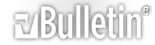



 Reply With Quote
Reply With Quote