ChanStat is an IRC channel statistics bot. It gives users different statistics about a channel.
FAQ:
Q: How do I view my channel's statistics?
A: By simply typing !chanstats in the particular channel. But a ChanStat bot must be present in that channel for it to be recording stats.
Q: How often do the stats update?
A: Every 2 hours.
Q: What features does ChanStat have?
A: ChanStat is a fairly simple bot. We only have three commands available to the public.
1. !chanstats: notices the user a link to the statistics page
2. !top5: shows the top 5 most active channels in our database
3. !update: says how long it will be before the next statistics update.
Q: How can we assure our privacy?
A: All data for the channels is kept on a secure vps with very limited access by a few select staff members. Not under any circumstances will channel data be given out to a regular user.
Q: How large is ChanStat overall?
A: We have been running since 2008, and we're currently serving statistics for over 1200 channels on various IRC networks.
Q: How do I get ChanStat in my channel to begin the stat-taking process?
A: Simply type: /invite ChanStat #yourchannel
Then wait until the next update period for the channel's stats page to be posted.
Q: What is an example of a statistics page?
A: One example is http://www.chanstat.info/search.php?...twork=swiftirc.
To find out more information about us, visit http://www.chanstat.info/, or join our support channel #ChanStat. We'd love to hear your feedback and have your support. You may do that by simply inviting our bot, idling in #ChanStat, or sending us a donation.
Sincerely,
ChanStat Staff
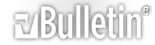


 Reply With Quote
Reply With Quote

