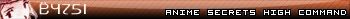We have added a new feature allowing users to upload avatars on our pisg stats sites. An example of this can be seen at:
http://stats.rizon.net/chan/chat.html
To upload your own picture simply type:
/msg stats avatar
while on Rizon.
You will get a reply similar to:
-Stats- To upload an avatar pic, please visit http://stats.rizon.net/pics/register.php
-Stats- Use the code randomcode
Simply goto the site and enter the code and you can upload your picture.
Avatar does have to be under 20kb which should be plenty.
Any problems yell at tiger.
Thanks
-Rizon Staff.
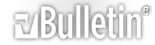



 Reply With Quote
Reply With Quote