Bomb script for mIRC , its sort of a game. I've seen people try to disarm it countless times and i thought it was Hilarious, because this kicks you if you cut the wrong wire. It can be kind of fun unless all the people in your chan are ops or protected because it will not kick protceted ops or people higher in access level to the nick/bot you are using this script with. you must give the nick/bot you want this script for op status. for those who aren't willing to have this bot giving out free halfop status for those who are lucky, i suggest you edit this script to your liking. Also I had a problem with making it so only ops or a certain person can turn the bombgame on/off, at the moment anyone can turn it off or on, but as i said edit it to your liking or not whichever is good for you. I hope you like it or not since i am new to scripting.
Here's the script or you can get the text file from the link
Code:on 1:text:*!bombgame*:#:{ if ($1 == %c $+ !bombgame) { if ($2 == on) { .enable #bombgame | .msg $chan 7The Bombgame Has Been Enabled. To start the game, Type !bomb. | set %las.used.command bombgame on | set %last.person $nick | /set %st.bombgame on | halt } if ($2 == off) { .disable #bombgame | .msg $chan 7The Bombgame has Been Disabled. | set %last.used.command bombgame off | set %last.person $nick | /set %st.bombgame off | halt } } else { } } #bombgame on on *:text:!bomb:#: { if ($1 == %c $+ !bomb) { .msg $chan 14There is a bomb on the channel!!!! We need someone to diffuse it, so all you have to do is cut one of these wires: 4red14, 2blue14, 8yellow14, 3green14. Type !cut (color) to cut the wire and see if you successfully disarmed the bomb. } } on *:text:!cut red:#: { %chance = $r(1,2) if ( %chance == 1 ) { .msg $chan Cutting the 4Red wire was a good idea! You saved the channel by successfully disarming the bomb. Hooray for $nick ! Here's a reward! | if ($me isop $chan) { /mode $chan +h $nick } } else { .msg $chan you have failed in disarming the bomb! The correct color was 2blue | if ($me isop $chan) { /kick $chan $nick Boom! You failed, correct wire was 2blue! :) } } } on *:text:!cut blue:#: { %chance = $r(1,2) if ( %chance == 1 ) { .msg $chan Cutting the 2Blue wire was a good idea! You saved the channel by successfully disarming the bomb. Hooray for $nick ! Here's a reward! | if ($me isop $chan) { /mode $chan +h $nick } } else { .msg $chan .........nothing happened, proceed to cutting another wire. | if ($me isop $chan) { /mode $chan +v $nick } } } on *:text:!cut yellow:#: { %chance = $r(1,2) if ( %chance == 1 ) { .msg $chan .........nothing happened, proceed to cutting another wire. | if ($me isop $chan) { /mode $chan +v $nick } } else { .msg $chan you have failed in disarming the bomb! The correct color was 4red! | if ($me isop $chan) { /kick $chan $nick Boom! You failed, correct wire was 4red! :) } } } on *:text:!cut green:#: { %chance = $r(1,2) if ( %chance == 1 ) { .msg $chan Cutting the 3Green wire was a good idea! You saved the channel by successfully disarming the bomb. Hooray for $nick ! Here's a reward | if ($me isop $chan) { /mode $chan +h $nick } } else { .msg $chan you have failed in disarming the bomb! The correct wire was 8yellow! | if ($me isop $chan) { /kick $chan $nick Boom! You failed, correct wire was 8yellow! :) } } } #bombgame end on *:text:!bombcmds*:#:{ if ($1 == $c $+ !bombcmds) { .msg $chan 7The commands for the Bomb game are !bomb to start the game, !cut (color) to cut one of the 4 wires, and !bombgame [on/off] to enable/disable the bombgame feature. 14These last two commands are to be done by a responsible op. } else { halt } }
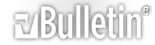



 Reply With Quote
Reply With Quote , but i will work on this script some more and will post hopefully a better one at a later date.
, but i will work on this script some more and will post hopefully a better one at a later date.
