For all those of you out there that want to access your BNC from a different computer that doesn't have IRC software installed, you CAN access it from qchat, Mibbit or ChatZilla.
If you're out and about and do have an accessible client installed on the computer, issue /server rizonbnc.us.rizon.net 1234 USER:PASS where US is your server location (replace us with eu if you're on the European server), 1234 (+12345 for SSL) the port and the USER:PASS your login details specified in your BNC application memo.
qchat.rizon.net:
qchat/qwebirc now offers the ability to connect straight to your RizonBNC! To use it, go to http://qchat.rizon.net (SSL version https://qchat.rizon.net), enter any nickname, select the respective RizonBNC server and enter your user:pass in the password field.
Mibbit:
1. Go to http://mibbit.com/chat/.
2. Click on 'Server' and 'Auth'.
3. Enter 'rizonbnc.us.rizon.net:1234' into the 'Server address' field.
4. Change the dropdown from 'NickServ' to 'Pass'.
5. Enter your RizonBNC password in the format USER:PASS.
6. You won't need to change the nick, and you can leave the channel parameter out. Hit Enter.
For SSL: Change step 3 to 'rizonbnc.us.rizon.net:+12345'. If you don't know what SSL is, then use the normal address.
If you have a EU BNC (all BNCs as of July 2010), use rizonbnc.eu.rizon.net:1234 as the address. EU SSL: rizonbnc.eu.rizon.net:+12345
ChatZilla:
1. Go to ChatZilla > Preferences.
2. Change the 'Nickname' field to your desired BNC nick. If you do not modify this setting it will change to that nickname as soon as you connect to your BNC.
3. Click OK.
4. In the text bar below, type '/server rizonbnc.us.rizon.net:1234 USER:PASS', and hit Enter.
For SSL: Change step 4 to '/sslserver rizonbnc.us.rizon.net:12345 USER:PASS'. If you get an error about an invalid SSL certificate, just add an exception to it and continue connecting.
If you have a European BNC the address is rizonbnc.eu.rizon.net.
You should be in, if you're not then you typed your user and password incorrectly, or you went to the incorrect server.
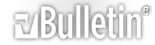






 Reply With Quote
Reply With Quote