For those who interested in guide update just use new one
http://www.oftc.net/oftc/NickServ/Ce...ed_Certificate
Shortly:
You need to install full Openssl http://slproweb.com/products/Win32OpenSSL.html use the big one. 16MB installer
Default installation directory is C:\OpenSSL-Win32 , if you change this, don't forget to change it on next steps
Next step is open CMD - create shortcut to cmd.exe on desktop and rightclick on it - "run as Administrator"
type:
set OPENSSL_CONF=C:\OpenSSL-Win32\bin\openssl.cfg
and press ENTER
now type:
cd c:\openssl-win32\bin
Press enter
Your current directory should be "c:\OpenSSL-Win32\bin>" now
type:
openssl req -nodes -newkey rsa:2048 -keyout nick.key -x509 -days 3650 -out nick.cer
It should ask you for:
just fill it with anonymous info.Code:Country Name (2 letter code) [AU]: State or Province Name (full name) [Some-State]: Locality Name (eg, city) []: Organization Name (eg, company) [Internet Widgits Pty Ltd]: Organizational Unit Name (eg, section) []: Common Name (e.g. server FQDN or YOUR name) []: Email Address []:
At the and you will have two files in "c:\OpenSSL-Win32\bin", those are nick.cer and nick.key
now type:
copy nick.cer + nick.key nick.pem
Then go to the c:\OpenSSL-Win32\bin, find nick.pem, copy or move it to mirc folder, rename (not required step) and you can continiue
using chris guide :
Once the file is in the mIRC directory you will need to load it. Too load the file simply press alt+e in mIRC and on the left click the Options dialog under Connect. Under this menu you should see an SSL button, click it and you will need to point Private Key File and Certificate Chan file to the rizon.pem in the mIRC main folder, don't worry about Trusted authorities or any other options. Once the certificate is loaded connect to Rizon by typing /server irc.rizon.net +6697
After connecting to Rizon you'll need to add your SSL finger print to services. Identify for your nick then type:
/ns access add fingerprint
After issuing that command you will automatically identify from now on based on your SSL certificate.
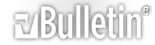




 Reply With Quote
Reply With Quote