- Windows - mIRC: Tools
=> Options => pick "IRC". Click the "Events..." button. Change the "joins", "parts", "quits", and "nicks" to your desired settings: "In Status" or "Hide" are good options.- IRSSI:
/ignore -channels #mwsf * JOINS PARTS QUITS NICKS- Mac - Xchat Aqua:
Preferences -> Chatting -> General -> Hide join/part messages.You must also restart the client- Mac - Snak:
go Snak -> Preferences -> Channel, and uncheck "Parts" and "Joins."- Other - Xchat Windows:
/set irc_conf_mode 1- Other - BitchX / EPIC II:
/ignore #mwsf * JOINS NICKS PARTS CRAP
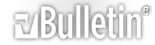





 Reply With Quote
Reply With Quote