What is DSOrganize?
DSOrganize is a homebrew organizer application for the Nintendo DS created by Dragonminded. It is currently capable of storing daily and hourly memos, addresses, todo lists and simple scribbles. It also includes a full file browser and calculator. The file browser is capable of displaying images and playing back many audio formats as well as launching homebrew and viewing/editing text and html. Internet capabilities of DSOrganize include an IRC client, an online homebrew database, streaming audio support, and a rudimentary web browser.
Where can I download DSOrganize?
You can download it at Dragonminded's website. Direct download link.
How can I connect to Rizon while using DSOrganize?
Go to Configurations > IRC tab > Now change IRC Server to: irc.rizon.net:6667. Go back now and touch the IRC icon.
How can I create an auto-perform list?
Click on the browser icon, go to the DSOrganize folder, now search for a file called autoperform.txt. When you've found that file, press the Y button. You can edit the auto-perform file now.
My DSOrganize keeps crashing, how can I prevent it?
You are probably using DSOrganize 3.2, if so, downgrade to DSOrganize version 3.1129.
I'm new to IRC, what are the basic commands?
Type /help and /morehelp. It shows you most of the basic IRC commands.
Main channel:
#DSOrganize at irc.rizon.net
For more information about the services and other IRC FAQs look here.
If you have got any further questions, please send an email to nds[at]rizon.net
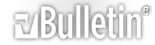




 Reply With Quote
Reply With Quote