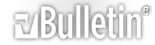Since we've had a lot of questions about this in #help we decided to create a topic about it which explains the ChanServ levels.
Syntax: LEVELS #channel SET type level
See /cs help LEVELS desc for a list of the features and functions whose levels can be set. If you want AUTOVOICE turned on in your channel, type /cs LEVELS #channel SET autovoice 0. The 0 in it enables it for every user who joins the certain channel. If you SET autovoice 5 then only the users with level 5 access will be autovoiced. The same goes for every other feature in the LEVELS list. To disable a LEVELS feature, type /cs LEVELS #channel DIS type. To view the whole LEVELS list of your channel, type /cs LEVELS #channel list.