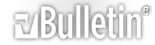ChanServ allows you to register and control various
aspects of channels. ChanServ can often prevent
malicious users from "taking over" channels by limiting
who is allowed channel operator privileges.
Note: Any channel that remainds empty for 14 days will be automaticly dropped.
To register a channel with ChanServ, use the command /msg ChanServ register #channel password description.
Note: To register the channel, it must be unregistered and you must have mode +o set on you in the channel.
To gain ownership status of the channel, you must first enable ownermode, to do so use /msg ChanServ set #channel ownermode on.
To use protect mode in a channel, you must first enable protectmode, to do so use /msg ChanServ set #channel protectmode on.
With ChanServ, you can maintain an access list. The commands to maintain an access list are below.
/msg Chanserv access #channel add nick # To add a registered nick to the access list.
/msg ChanServ access #channel list To show the access list.
/msg ChanServ access #channel del nick To delete a nick off from the access list.
Note: You can also use a botserv bot to manage the access list, see here.
The access system numbers are listed below as listed.
1-2 Can view the access list.
3 Auto voice.
4 Auto halfop.
5-9 Auto op.
10 - 9999 Auto protected. Not enabled by default.