To download from IRC XDCC bots, I decided to make a guide since it's way faster and less time-wasting.
To download files, get mIRC at http://www.mirc.com
1) Install mIRC, open up mIRC.
2) An options dialogue window should popup.
If it doesn't, go to Tools --> Options to open it.
3) Go to DCC --> Ignore, and turn it off, so that you can get any file type.
4) Put settings same as here, so that you can resume download if it's interrupted and press OK.
5) Use "/list what_you_are_searching_for_here" to find channels with what you want to find. Join the channel that you want, and request a file from a bot using "/msg bot_nick xdcc send #x" ("#x" is number of the pack you want to download), like on the picture.
6) To get the XDCC list, use "/msg bot_nick xdcc send LIST" (some bots want "/msg bot_nick XDCC SEND 1" to get the packlist), sometimes it gives you a site with the list of it, and some other times it shows the list via notice to you, so choose a pack and happy download!
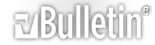




 Reply With Quote
Reply With Quote



